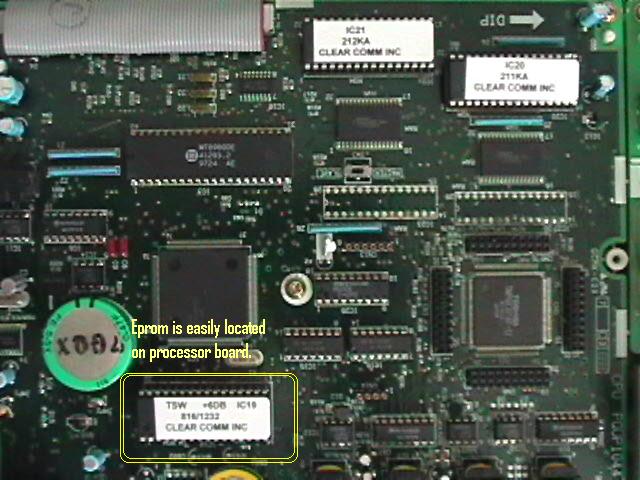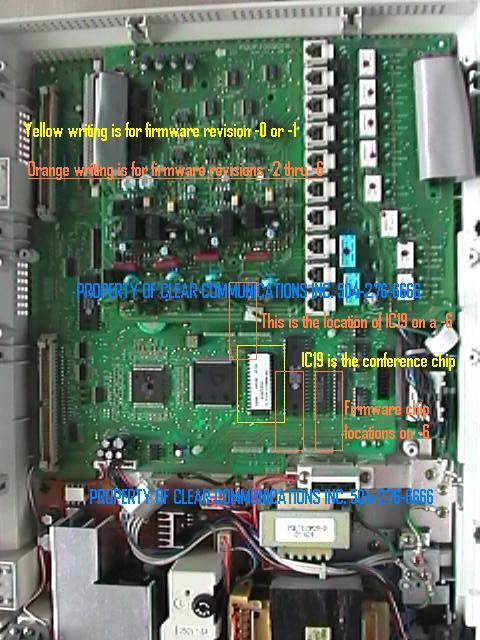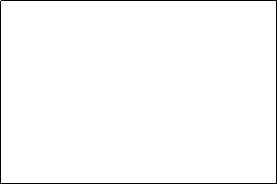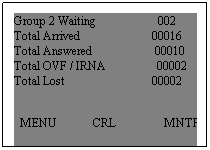Installation of these upgrade should be performed by a
Certified Panasonic Dealer.
The chart below specifies the details required for
upgrade.
Effectively: 02/04/2002
KX-TD816/1232 Upgrade List
| Current System |
Upgrade to |
Required |
| KXTD308-3 |
Current Version -3 |
No Upgrade
required |
|
KXTD1232* |
KX-TD1232-1
|
Software EPROM’s & SRAM’S |
|
KXTD1232-1
|
KX-TD1232-2 through -5 |
Software EPROM’s and CPU |
|
KXTD1232-2 |
KX-TD1232-3 through -4 |
Software EPROM’s Only |
|
KXTD1232-4**
|
KX-TD1232-5 |
Software EPROM’s Only. |
|
KXTD816
|
KX-TD816-1 |
Software EPROM’s & SRAM’S. |
|
KXTD816-1
|
KX-TD816-2 through -5 |
No Upgrade Possible. |
|
KXTD816-2
|
KX-TD816-3 through -5 |
Software EPROM’s Only. |
| |
|
|
*
KX-TD1232 systems manufactured February 1995 and before with serial numbers 5B
and before require Service Center modification. This means we can either send
your system to the Panasonic Service Center for upgrade, or we can install a
new CPU Board at your location and reprogram your system on site. Please check
with us @ 800-520-4246, We have several boards in stock that have already been
upgraded.
If your system has the following Serial numbers it will
require tech bench upgrade at our facility.
3xiAxxxxxx (PC Board Modification)
4aiaxxxxxx (PC Board Modification)
4biaxxxxxx (PC Board Modification)
4cia000000 to 4cia000214 (PC Board Modification)
4Jxxxxxxxxx (Solder in SRAM)
4Kxxxxxxxxx (Solder in SRAM)
4Lxxxxxxxxx (Solder in SRAM)
5Axxxxxxxxx (Solder in SRAM)
5Bxxxxxxxxx (Solder in SRAM)
**
KX-TD1232-4 systems manufactured from December 2000 with serial numbers "0L"
onwards can be upgraded at your location to DASH -5 with software E Proms
only. KX-TD1232-4 systems with serial numbers prior to "0L" and all earlier
version of the KX-TD1232 systems will require a CPU upgrade which can also be
performed at your location. Please contact us for you chip Upgrade request @
800-520-4246
Chip information:
-0 P011
-1 P101
-2 P231A
-3 P231M / U
-4 P211A / D
-5 P211K / M
-6 P211Q
VERSION -6
What's New
For -6 ?
DASH-6 release and
the integration of the new T1 PRI card released summer 2002.
Currently only ISDN-BRI is
supported for the KX-TD816 & 1232 PBX Systems.
ISDN-BRI Info:
What is ISDN-BRI ?
(Integrated Services Digital Network - Basic Rate Interface)
Highest Bandwidth: Two 64 Kbps (64 Thousand bits per second) channels
and one 16 Kbps data channel, which can be combined to give you 128 Kbps.
Best used for: Dial-up data, voice videoconferencing, multiple links on
a single telephone line.
What is ISDN-PRI ?
(Integrated Services Digital Network - Primary Rate Interface)
Highest Bandwidth: 23 Channels of
64 Kbps and one 16 Kbps data channel, which can be combined to give you 1.5
Mbps (1.5 Million bits per second).
Best used for: Dial-up data, voice videoconferencing, multiple links on
SAME telephone line.
VERSION -7
Version 7 was the last release before this
phone system was discontinued
No firmware
differences between the -6 & -7.